How to avail free Netflix subscription on PTCL Internet Packages
Posted by TECHJUICE

PTCL, Pakistan Telecommunication Company Limited, has signed a partnership with the world leading entertainment subscription-based service provider Netflix to help the platform expand in Pakistan. According to the partnership, PTCL users will be able to enjoy 6-months of Netflix basic subscription free.
NOTE: This is a limited time offer and ends on 31st May, 2018
With this partnership, PTCL has another premium service offering for its internet users. This gives PTCL broadband internet users another reason to stay loyal to PTCL. So without further ado, let’s dive right in:
Who is eligible for Free Netflix Subscription Gift?
Not everyone is eligible for that. Only the PTCL users with 8Mbps broadband packages or above will have the opportunity to get Netflix free for 6 months.
This subscription holds for 6 months of Netflix Basic plan (7.99 USD per month). On the basis of change in Netflix subscription plan your Netflix free duration will change as well. For example,
“Upon registering for your PTCL Sponsored Netflix access, if you upgrade right away to the Netflix premium plan (11.99 USD per month) your free access will be reduced to 4 months.With the Netflix basic plan, you can stream Netflix on 1 Screen at a time on your Smart TV, Laptop, Smartphone, Tablet, Gaming Console or Desktop PC etc.”
If you are not eligible, dial 1218 and upgrade your package to at least 8Mbps.
Alright! I am eligible. How can I get Netflix now?
The process is very simple. You need your Account ID which is written on your monthly bill and landline number. Hop on to PTCL Netflix page and fill the form below to subscribe for the service.
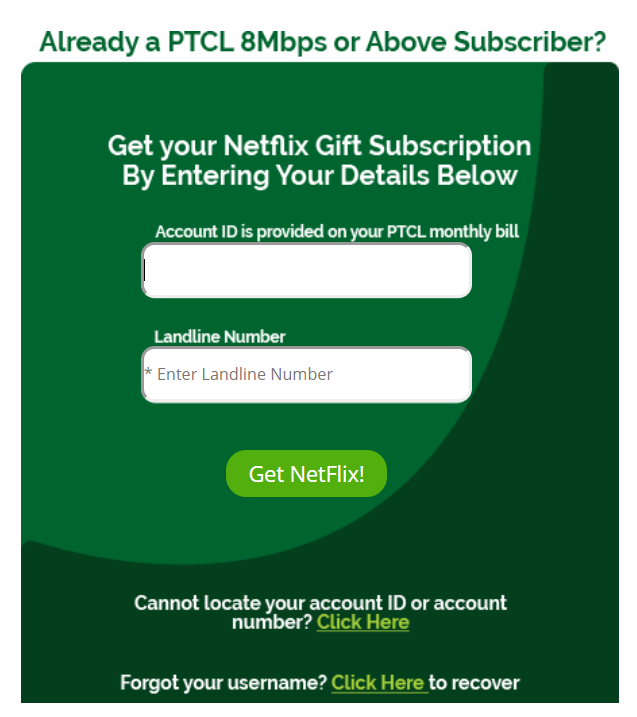
How can I cancel the subscription?
If you want to cancel your subscription anytime, you can do so and the steps are fairly simple, as described on PTCL website.
- Visit netflix.com from a browser on your desktop or laptop. The same steps may be followed from your Netflix application on Smartphone/tablet, however, the app will redirect you through your smartphone browser for cancellation.
- If you’re already signed in, skip ahead to step 3. If not, sign in using the username and password you chose when you started your subscription
- Move your mouse over the username or user icon in the top-right corner of the home screen (In case the of handhelds this will be the top left of the screen. Clicking there will expand a drop down menu)
- In the drop-down box, click “Your Account“
- On the “My Account” screen, click “Cancel Membership“
- On the next screen, you will be given an exact date (e.g. 23 May 2018). This is the date your account is paid up to and the date your subscription will officially cease.”
- Click “Finish Cancellation” to complete the cancellation process.
The post How to avail free Netflix subscription on PTCL Internet Packages appeared first on TechJuice.



