Wonderfox Ripper Pro Lets You Rip DVDs Easily [Review]
Posted by SPONSORED
Do you still carry your precious movies in DVDs?
Isn’t it safer to keep a copy of your precious memories on your PC in case you misplace a DVD?
The market is full of DVD ripping software that not only convert the contents of a DVD into a video file but they also let you move a video to other devices, including smartphones and tablets.
Whether it’s a video of your wedding or your kid’s birthday, you can keep a copy of it in your PC and smartphone using a DVD ripper and share it with your friends and family anytime you want.
DVD ripping softwares may cost you anywhere from $80 to $200. However, there are a few highly-rated and feature-rich rippers that are affordable, yet offer you the same set of features as those by higher-priced software suites.
Its time you checked out WonderFox DVD Ripper Pro, a well-rounded software tool that makes backing up your video collection a breeze.
WonderFox DVD Ripper Pro
WonderFox DVD Ripper Pro is a smart DVD ripping software that quickly and conveniently helps you build a digital library of your extensive DVD collection. You can also play these media files from virtually any video, audio, and mobile devices.
With an easy-to-use black themed user interface, it allows you to rip a full-length DVD in just 5 to 10 minutes and supports almost all formats, including MP4, AVI, 3GP, FLV, MKV, MPG, WMV, MOV, ASF, DVC, MTS, MTS, M4V, M2TS, WebM, SWF, VOB, and F4V.
So whether you want to convert DVD to digital copies for free playback or you want to copy DVD to computer or laptop, look no further than WonderFox DVD Ripper Pro.
With WonderFox, you can enjoy these features:
- Rip DVD to any video (computer, phone, tablet, TV, handset, etc.)
- Fastest conversion speed
- Intelligently detects the main title for DVD movie and TV show
- Perfect balance in compression ratio, file size, and output quality
- Extract soundtrack out of DVD (TV show, film, music DVD, tutorial DVD)
- Built-in editor to add/remove subtitles
Step-by-Step Guide
- Download the Software from here
- Install and launch the setup file you downloaded. Follow the instructions.
- Once its installed, insert a movie DVD into your DVD-ROM drive
- Select a DVD source from your DVD Disc, ISO Image or DVD Folder to import your movie

- Click on the Output Profile on the right hand and choose the format you like (Note: You can also set the bitrate, resolution, audio sample rate, aspect ratio and video volume and much more.)
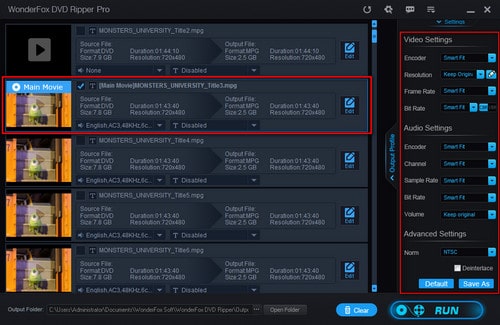
- Choose your destination folder and press “RUN” button to start to rip DVD
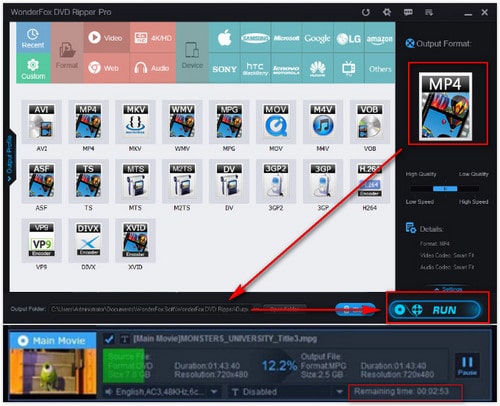
Our Results
We tested a DVD, which had a running time of 100 minutes, to convert it to MP4 video format. It took us approximately 7 minutes to rip the DVD and the output video did not lose any quality.
Final Verdict
WonderFox DVD Ripper Pro is an all-in-one solution for your needs. It is very easy to use and can handle potentially complex task quickly. Moreover, it offers an incredible range of options and output formats.
You can download it from here.
The post Wonderfox Ripper Pro Lets You Rip DVDs Easily [Review] appeared first on .



