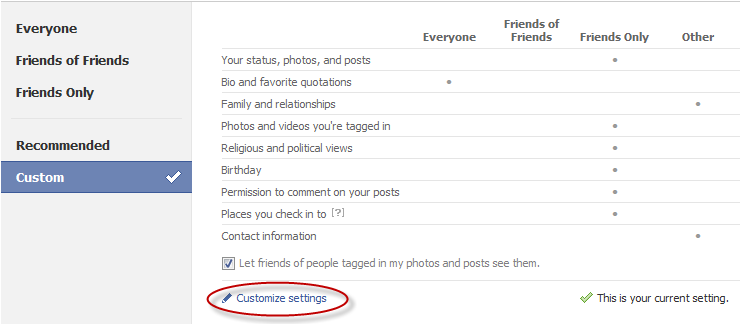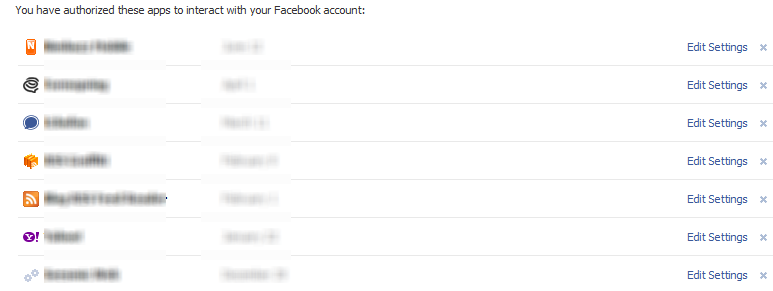Tips to Improve Your Privacy on Facebook
Posted by AHSAN JAVED
Facebook privacy is an important issue to be discussed and yet many people are unaware of the fact that how vulnerable their information can be.
Many of us don’t even think before clicking any link on facebook or allowing any third party application to allow and access our personal information. Starting from games to attractive applications, all they just ask for permission to access the information and user simply allows them without even reading what actually the application is requiring.
This post will cover some key tips on how to safeguard your facebook privacy and be safe.
Profile Privacy:
Customize your profile privacy by visiting Profile > Edit Profile > Privacy Settings and select who sees what.
New facebook has made it really easy to do all the customizations on one page. Simply visit Customize Settings as highlighted above and set the privacy as per your desire.
You can even set specific persons among your friends to be able to see your profile’s certain features while other don’t. You can simply select certain settings for a list and all friends included in that list will come under your allotted permission.
Groupify Your Friends i.e. Make Lists:
Making lists of friends is one of the most important tasks in setting up the privacy. You may want to share your photos with your family members but at the same time you just don’t want other persons in your friend list to view them, this is where Friend List serves the purpose.
Organizing friends in the list is easy and once you are done, you can chose specific settings for particular list.
Visit Friends > Edit Friends > Create a List
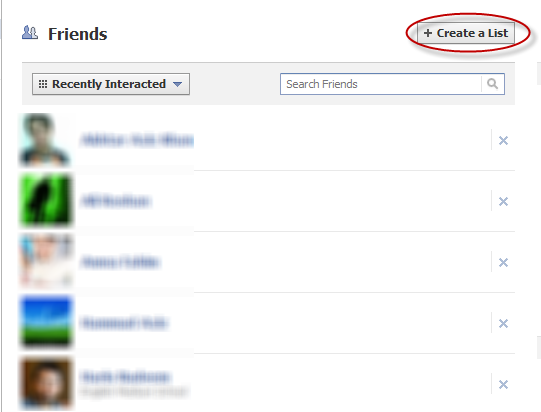
Simply enter the list name and add friends to it.
Add Privacy to Photo Albums:
Most of us are just ignorant about photo’s privacy even after securing our profiles up to a level. By default facebook sets to save your profile pictures to one album and it is visible to everyone whereas other albums are just shown to friends. Once again lists will work here, simply select your family or other group to allow certain people to be allowed to watch your photos.
To edit settings, Visit Facebook Privacy settings as discussed above and look for Privacy Settings for Photos and Albums
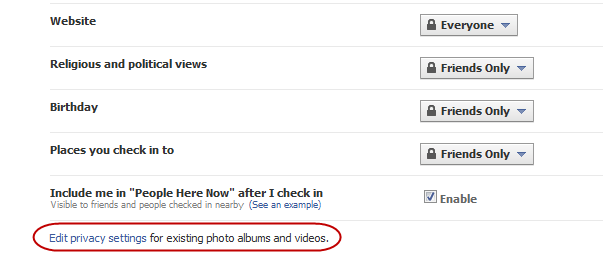
Disable Search Visibility:
Restrict your profile to appear in the search results when someone unknown searches you or similar names on Facebook.
For this, visit Privacy Settings > Connecting on Facebook > Search for You on Facebook
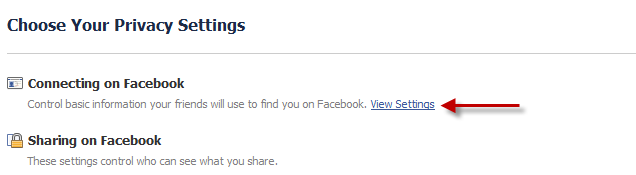
Set Facebook Wall Privacy:
Set privacy on your Facebook wall as everyone can see the notifications about your recent activities such your recent comments, new connection etc. List won’t work here as you cannot allow certain people to see them, so the only method is to disable them.
For this, visit Privacy Settings > Connecting on Facebook > See your likes, activities and other connections
Privacy for Friends’ Applications:
Setting privacy for friends’ application is one one important thing and i must say a loophole in Facebook privacy.
visit Privacy Settings > Apps and Websites > Info accessible through your friends
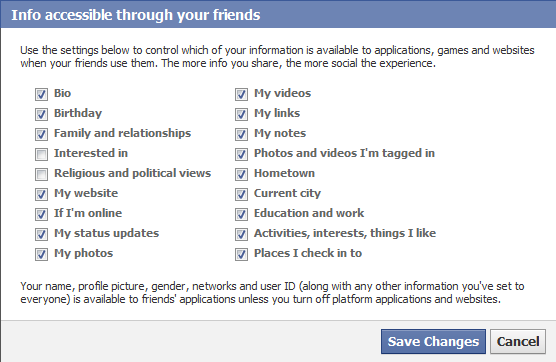
These settings control what information about you is visible through the applications, your friends have installed. Even if you haven’t installed that application, still the information will be visible via your friends’ applications and by default it is totally enabled. Simply uncheck all the boxes.
Do not confuse these settings with the applications you have installed yourself.
Privacy for Your Applications:
Here comes the part where most of the people just forget about privacy and just allow applications to access their private information without knowing what it is really going to access. Unfortunately you cannot control this so you have to allow the application to use your information and mostly you are not even aware what actually the application is accessing.
If you really want to see exactly what profile data of each of your friends is visible to application developers, Privacy Mirror shows it in detail.
The only way to be safe is to allow only those apps you trust and are required.
Visit
Privacy Settings > Apps and Websites > Apps you use
Remove the unwamted apps as well as check settings about what they can do, like posts on your wall etc.
Deleting Your Account?
In case you just want to quit facebook, instead of de-activating it, simply delete your account. For that you can submit a request through this form. As deactivating keeps all your data on the facebook such as photos, posts, friends, etc.
Note that after submitting deletion request, your account will not be deleted at once, as facebook gives you time to rethink, a period of 15 days or so. If you just login to your account within this period, your deletion request gets cancelled.
Hopefully this post will somehow improve your privacy or atleast will help to do so. If you think you have another tip, or got struck in the middle of something while doing this, discuss in the comments.
The post Tips to Improve Your Privacy on Facebook appeared first on .