Punjnud: Dedicated Urdu Keyboard for Android Devices
Posted by ZOHAIR CHOHAN
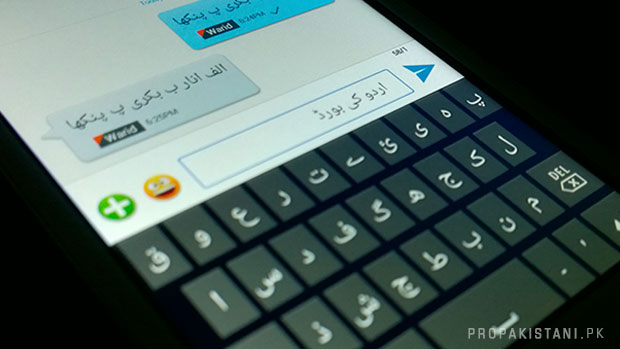
Being an Urdu blogger and promoter of Unicode Urdu, I have to write lots of Urdu everyday. While doing so on a PC/Laptop there are many software and keyboard layouts available that let you write Urdu fonts but for smartphones and tablets you don’t have much options.
I had been using Multiling keyboard on all of my Android devices for last few months. It has support for more than 130 languages including Urdu, but today I found another great dedicated Urdu Keyboard called Punjnud Keyboard available on the Play Store for free.
The good thing about Punjnud Keyboard is that you don’t have to install any additional plugin or anything. Its just like any other keyboard (such as Swift) that you just download and ready to type in Urdu.
The app developer claims that it is the first keyboard to introduce Urdu, Punjabi, Pashto and Sindhi layouts on Android — which of course isn’t true, but its always good to have more choices.
How to use Punjnud keyboard:
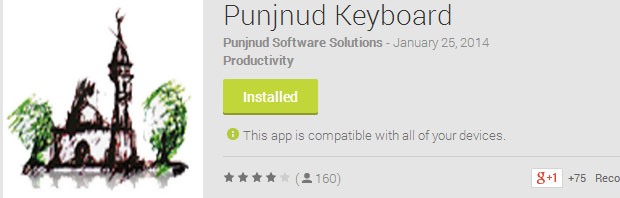
After installing the Punjund keyboard application from the Play Store — here’s the link — go to your phone settings.
Select Languages & Input and then enable the Urdu Keyboard option, after that make it default keyboard and that’s it.
Please note that the system might warn you that the keyboard can collect your personal data and passwords, but don’t worry this app doesn’t have access to the network so even if it tries to store your data it can never transmit it.
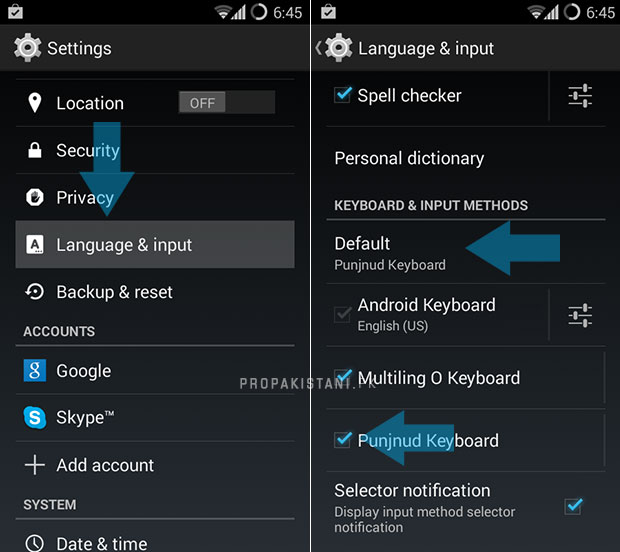
Punjund keyboard has 5 language layouts, including Urdu, Punjabi, Sindhi, Pashto and English.
You can easily change them by clicking on the language button on the bottom left.

Unlike other keyboards it has a very basic and user friendly layout. However it misses some fancy stuff like themes, emoji and dictionary/word prediction. There are some minor bugs there too, such as key pop up doesn’t show the letter etc, but I hope developer will fix them in the coming updates.
According to the developer this keyboards is optimized for Jelly Bean users, so if you are using earlier versions of Android or if your phone doesn’t have Arabic support you will find some issues in typing Urdu as characters will not join together to make a word.
Just in case if you missed the URL above, here is the the download Link again.
The post Punjnud: Dedicated Urdu Keyboard for Android Devices appeared first on .



