Microsoft is Tricking Users Into Upgrading to Windows 10
Posted by HAAMIZ AHMED
Back when Windows 10 was released, Windows 7 and Windows 8/8.1 users had the option to upgrade to Windows 10. The choice was purely in the user’s hands.
All was good until December 2015, when Microsoft began using malware like tactics for tricking users to upgrade to Windows 10. The default behavior was also recently changed, forcing a Windows 10 update for unsuspecting users.
When this all started, there was a small popup in the taskbar with Get Windows 10 (GWX) Windows asking whether they wanted to upgrade to Windows 10 or not. This was changed in December when the GWX window changed the options to “Upgrade now” or “Start download, upgrade later” with no option to decline the upgrade. The only thing you could do is use the X button to close the window and not upgrade.
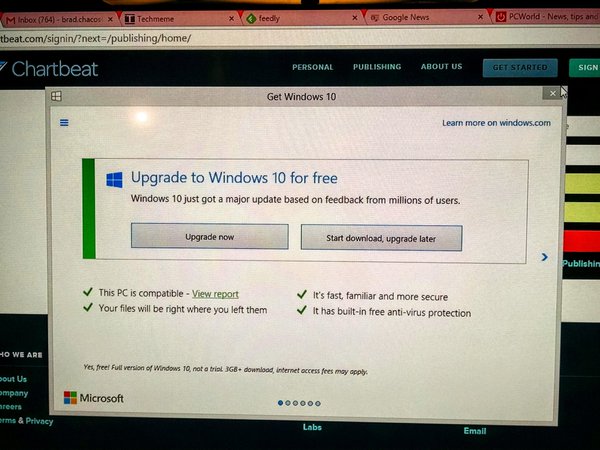
Shameful New Tactics by Microsoft
Early in 2016, Microsoft started pushing Windows 10 out as a recommended update. If anyone had the default windows update settings set up, as most often do, it downloaded the upgrade and prompted users to upgrade to Windows 10. Declining the update could be done the same way by clicking on the X button only and the other available options not having the “No, thank you” option.
Last week, according to ZDnet, Microsoft made a small change to the GWX prompt. It had the option to cancel or reschedule the upgrade mentioned in a small line in the update box “Click here to change upgrade schedule or cancel scheduled upgrade”. This seemed like an improvement over the earlier prompts from December.

But the underhanded tactic was that if you clicked the X button to close the window, the new GWX window treats it as consent to upgrade. So after almost 6 months of clicking the X button to cancel the upgrade, some even click it as soon as they see the window, Microsoft made it specifically to trick those users into installing the update, an unacceptable move.
Aside from that, if you cannot find the option to cancel the update or if you’re away from your PC when the popup comes up, the update starts installing at the scheduled time. So in a way your PC upgrades to Windows 10 without asking you or even if you haven’t approved the update.
Preventing the Update
While people have been insistent on not upgrading to Windows 10, Microsoft is doing everything it can to upgrade them regardless. Some have even resorted to disabling Windows Updates altogether.
However, disabling windows update makes your systems vulnerable to security threats so you most definitely shouldn’t do that. Instead, you can use applications such as GWX Control panel to disable the update prompts or remove them completely. You can also try using Never10 which is easier to use than the GWX control panel according to some users.
Users who do not upgrade to Windows 10 have their own valid reasons for not doing so, and Microsof’ts tactics only serve to agitate longtime Windows users. The last thing the company would want is users switching away from Windows to Mac or Linux but it seems like they don’t really care at this point.
via PCWorld
The post Microsoft is Tricking Users Into Upgrading to Windows 10 appeared first on .



