Looking for a Gaming Laptop? Read This Guide to Get Started
Posted by HAAMIZ AHMED
Gaming, at least in Pakistan, is mostly limited to PCs and consoles. You won’t find a lot of people with gaming laptops around here. And there’s a good reason for that.
Most believe that gaming on a laptop is unreliable because gaming laptops are too hefty, provide inferior graphical performance, are more expensive compared to a PC or are just inconvenient as compared to gaming on a console.
At the end of the day, it’s mostly due to gaming laptops of old which were poorly designed or because buyers make bad choices when buying a gaming laptop. Believe me, I’ve been through that as well.
Fortunately, you can avoid having another bad experience and still have fun gaming on a laptop. That’s where this guide comes in. Also, most gaming laptops released these days don’t suffer from overheating issues that old ones did, so you don’t need to worry about it.
This guide aims to explain the types of graphics cards for laptops, and why certain gaming laptops are better suited to your needs.
Let’s get the obvious out of the way first.
Intel HD/UHD/Iris Pro Graphics
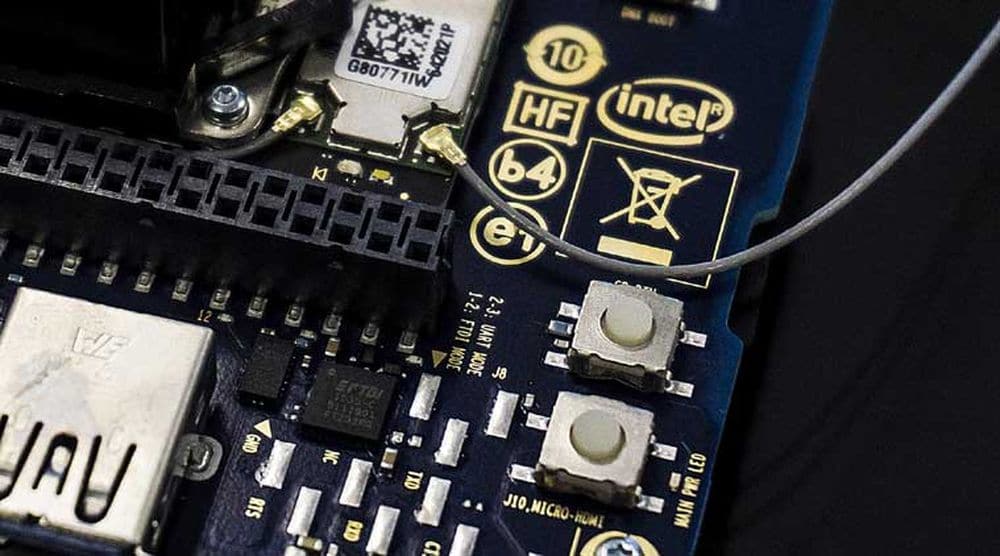
Although these aren’t made for gaming at all, they’re being included to clarify a few things.
Nearly all laptops sporting an Intel processor come with Intel HD or other similar embedded graphics options. If you have a laptop with a Core i3/i5 or i7 processor, you have these graphics chips embedded in your machine.
They’re good enough for running Windows, watching HD/Full HD movies or playing games on Facebook or other websites. If you try to run DOTA or GTA on this, you’ll be in for a lot of pain.
ALSO READ
Asus Launches The World’s Thinnest Gaming Laptop
Some of you probably knew this already, but it still deserved an explanation for the sake of completion.
Regular laptops aren’t branded as “gaming” laptops anyway, so most people avoid playing games on them.
Discrete Graphics (Nvidia)
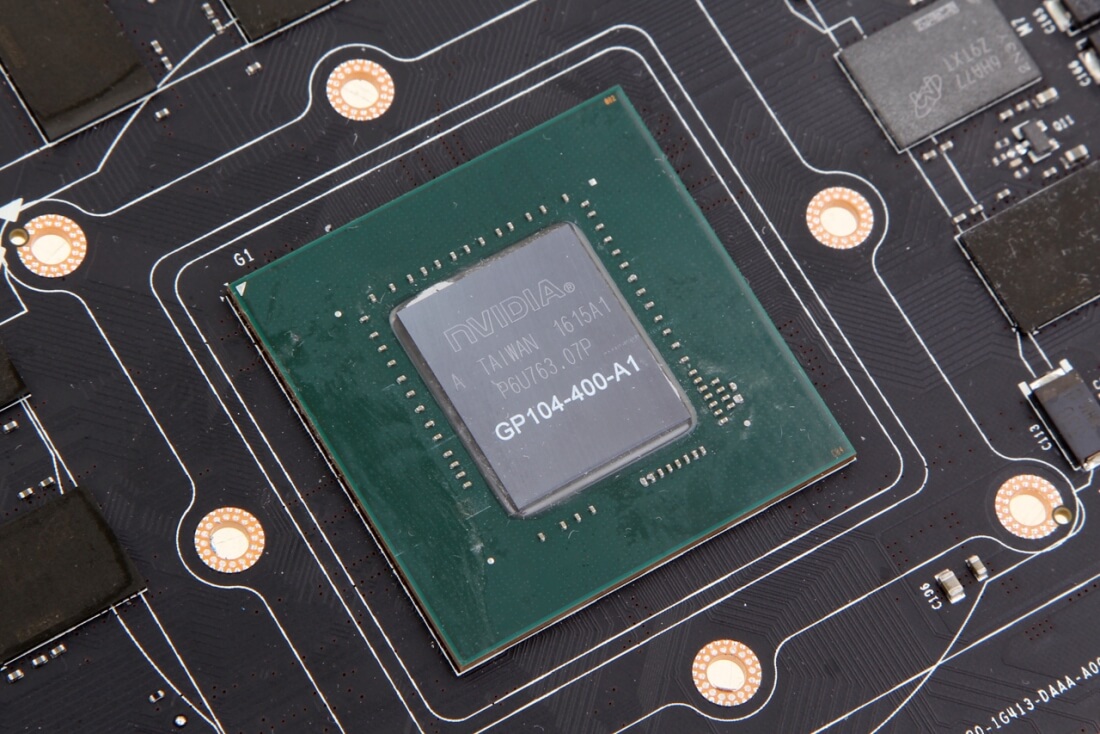
Next up we head to the Nvidia camp. A large number of gaming laptops feature a Nvidia GPU and chances are, that if you have a gaming laptop, it might have a Nvidia graphics card as well.
For older laptops, Nvidia released what they called “mobility” graphics cards, which were toned down versions of the desktop GPUs. A recent example would be the GTX 900 series with GTX 960M, 965M, 970M, and 980M. Performance-wise they weren’t very good as compared to desktop cards and were more expensive.
With the release of the GTX 1000-series (1050, 1060 etc), the mobility variants discontinued. The GTX-1000 series GPUs that you get on the laptops are, for all intents and purposes, the same as the desktop cards.
Granted they offer slightly lower performance, but the difference is marginal, not as big as the mobility series.
The problem of massive, hard to carry laptops still remains. As the laptop GPUs are the same as their desktop counterparts, they also require an extensive cooling solution to work adequately. This results in an added size and weight with a large number of non-Max-Q (more on that later) gaming laptops being on the heavier side.
Nonetheless, gaming laptops with regular Nvidia GTX 1000 series graphics cards are powerful enough to hold their own against PCs and are a good option if you don’t mind the price.
Sidenote
If you happen to see something like Nvidia’s MX 150 or something similar from AMD (RX550 and below), stay away. It’s is closer to the Intel HD graphics chips in terms of performance compared to Nvidia’s GTX series.
They’re not very good at gaming, don’t let them fool you into thinking you’re getting a gaming laptop.
Nvidia Max-Q

Want a gaming laptop that’s easy to carry and still lets you play games at decent settings? Max-Q is the answer.
Now I did say that the mobility variant was gone, but Nvidia had another thing in store for us. With Max-Q, manufacturers could make gaming laptops much smaller than the older ones as they don’t have to include extensive cooling options. But, it came at the cost of overall graphical performance. Let me explain.
If your laptop has “Max-Q” written next to your graphics card, that means you have a less powerful GPU installed. For example, a GTX 1060 Max-Q variant will be less powerful compared to a normal GTX 1060 laptop.
They do come cheaper than their more powerful brethren though, and you don’t have to worry about the noise as they’re often quite thin and don’t heat up much.
Plus, you also get to play the latest games on the go, but at medium to low settings.
AMD GPUs and Ryzen Processors
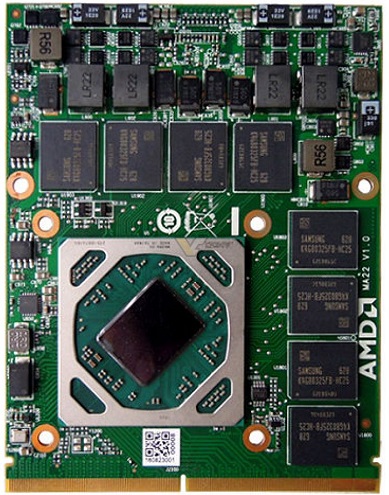
There’s not a lot going on with the red team at the moment. They don’t offer as many options as Nvidia does when it comes to gaming laptops with their best one being RX 580M. AMD’s best graphics cards, Vega 56/64 GPUs, never really took off and the company never made a laptop variant for them. Which is why all we get is RX 580 at best.
Comparing it with Nvidia’s options, it’s about the same as the GTX 1060, which is decent but by no means close to the best Nvidia has (GTX 1070 and GTX 1080).
AMD is currently focusing on the processor market and is currently doing quite well against Intel. Hopefully, the graphics chip market will also get some love from AMD in the future.

Next, we talk about the AMD’s embedded graphics. Think of it like AMD’s version of Intel HD graphics chips.
AMD’s Ryzen processors typically don’t come with their own embedded graphics options (like the Intel HD series mentioned above) however they have recently released new Ryzen APUs for laptops.
These come with AMD’s graphics chips on board and are better than the Intel HD GPUs. Unfortunately, they don’t compare well with the likes of RX 580M or Nvidia’s GTX 1060/1050 series so you can’t do much.
If you’re only looking to play games like Fortnite, CSGO or DOTA 2 on the Ryzen APUs, they can get the job done. Try running anything more demanding like FarCry 5 or Doom (2016) and they’ll choke.
This is all you’ll need to know about laptop graphics cards, however, there’s one last thing that I feel we shouldn’t miss:
AMD and Intel’s Collaboration
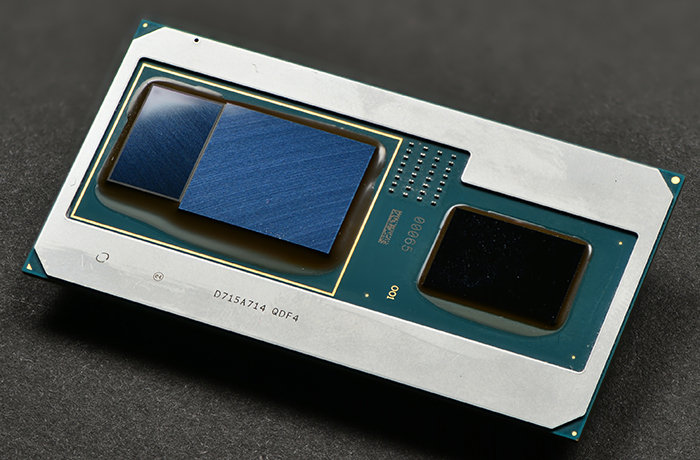
Despite being rivals in the processor market for decades, Intel and AMD collaborated to make special Kaby Lake G chips, that comes with AMD’s Vega graphics included.
They’re slightly better than AMD’s own Ryzen APUs mentioned earlier, with the Core i7-8705G coming dangerously close to Nvidia’s GTX 1050Ti in terms of graphical prowess. You get the best of both worlds with Kaby Lake G, but it’s just the first step. The two companies will need to make something better if they’re to break Nvidia’s lead in the laptop graphics market.
It’ll be interesting to see if the two companies release similar chips later down the line.
Is there anything I missed? Something I should’ve mentioned? Sound off in the comments.
The post Looking for a Gaming Laptop? Read This Guide to Get Started appeared first on .



