GPRS & MMS Setting For Telenor – Step by Step Tutorial
Posted by AAMIR ATTAA
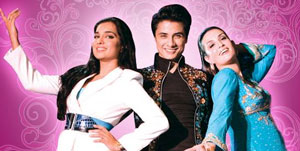 Today we are going to learn how to activate GPRS, WAP, MMS and Internet on Telenor. The process for activating GPRS and MMS on Telenor is very much similar to as what we did for Ufone and Zong, very simple and straight forward. So lets start with activation of GPRS and MMS by sending an SMS
Today we are going to learn how to activate GPRS, WAP, MMS and Internet on Telenor. The process for activating GPRS and MMS on Telenor is very much similar to as what we did for Ufone and Zong, very simple and straight forward. So lets start with activation of GPRS and MMS by sending an SMS
Activation of GPRS, WAP and MMS through SMS
Send a SMS to 131 with your handset make and model to receive Telenor GPRS and MMS setting for your handset in following pattern.
For Internet: Write “Internet” and SMS it to 131.
For WAP: Write “wap” and SMS it to 131.
For MMS: Write “mms” and SMS it to 131.
Your will receive an SMS in response to your message. Simply save it and you are done.
Manual Activation of GPRS, WAP and MMS
You can also configure your handset for GPRS & MMS manually:
Configuration for GPRS
Access Point Name/Node: internet
Login name: Telenor (Case Sensitive)
Password: Telenor (Case Sensitive)
Authentication: Normal
Configuration for WAP
Access Point Name/Node: wap
Login name: Telenor (Case Sensitive)
Password: Telenor (Case Sensitive)
WAP Gateway IP: 172.18.19.11
Port (if required): 9201
Port (if required for HTTP handsets): 8080
Configuration for MMS
Access Point Name/Node: mms
Login name: Telenor (Case Sensitive)
Password: Telenor (Case Sensitive)
WAP Gateway IP: 172.18.19.11
Port (if required): 9201
Port (if required for HTTP handsets): 8080
Relay Server/ Messaging Server: http://mmstelenor or http://172.18.15.1
Telenor GPRS and MMS Prices
Rs. 15 Per MB (Excluding Taxes)
Rs. 5 Per MMS
MMS Receiving is free
Or for more help Call 345 : – )
The post GPRS & MMS Setting For Telenor – Step by Step Tutorial appeared first on .



