The 10 Best Chrome Extensions for Avoiding Online Distractions
Posted by SHUBHAM AGARWAL

The presence of an endless stream of content on the internet is a double-edged sword. You’re never bored, but the online distractions can severely affect your productivity without you even realizing it.
Therefore, here are some of the best Chrome extensions you should install for combating every kind of online distraction. You will just need some willpower to keep these extensions installed in the browser.
1. Blank New Tab Page

Google Chrome’s new tab page might seem harmless but there are a ton of ways it can divert you away from your work. There’s the Google doodle which at times also embeds a game, the grid of your most visited websites which include quick links to Facebook, YouTube, and more. But thankfully, there’s an easy fix to this.
All you need to install is a free extension called Blank New Tab Page which replaces Chrome’s inbuilt page with a blank one with no distractions whatsoever.
Download: Blank New Tab Page
2. Radio Mode

Radio Mode is another nifty extension which is designed to make sure you don’t binge-watch music videos on YouTube. For people who rely on Google’s video-streaming service for their audio needs, Radio Mode disables the video. That allows you to continue listening to music and not get distracted by the visuals.
Radio Mode serves another purpose by reducing CPU usage up to fifty percent since the browser is no longer playing a high-definition video in the background.
Download: Radio Mode
3. Intent

Intent is a Chrome extension that wants to help you bring down the amount of time you spend on websites such as Facebook, Twitter, Gmail, and others. But it doesn’t want to block them right away.
Intent has a different strategy. It begins by monitoring your browsing habits for the platforms you feel are wasting your time. After a week, it asks you whether you enjoyed your time on those websites the past seven days and if not, offers options to modify the habit. You can select either Reduce overall time or Reduce overall frequency. Once you’ve configured these tools, whenever you exceed the defined period, Intent will alert you and pull up a few actions such as “Give me 5 more minutes”, “I’m done for today”, and more.
Unlike others, as you can probably tell, Intent doesn’t hit you with a bunch of restrictions. It tries to assist in building healthier browsing habits and if you’re someone who struggles with working online, you should definitely give it a month at least.
Download: Intent
4. Timewarp

Timewarp has a similar purpose as Intent. It too wants to help you fight online addiction but instead, it learns your habits and cures them with gradual steps, it believes in immediate execution.
Timewarp lets you set what it calls Wormholes. You can configure one for every non-productive website and choose between three punishments whenever you visit it. You could either ask Timewarp to redirect it to another, perhaps an educational website, show a motivating quote, or simply block it.
Download: Timewarp
5. Scroll Stop

Scroll Stop lets you fight those endless feeds by establishing scroll limits. As soon as you exhaust that limit, Scroll Stop can perform either of the four actions. It can just terminate the tab, turn the tab into a blank page, redirect you to another website, or print a reminder message to get back to work.
You can add as many as limits as you’d like and Scroll Stop will be on the lookout for pulling you out of that content abyss.
Download: Scroll Stop
6. DF Tube

DF Tube is the ultimate anti-YouTube extension. It’s strictly for people who are employing YouTube for research or educational purposes (Read as not for killing time). The tool is capable of getting rid of all the addictive YouTube elements like your personalized feed, recommendations, comments, subscriptions, and more.
Plus, DF Tube can also turn YouTube’s homescreen to a white page with a search bar which is quite handy considering how distracting it is always.
Download: DF Tube
7. Analog Percent Clock

Your time’s limited and you may not realize that while binge-watching cat videos at 4 PM. An extension called Analog Percent Clock is here to remind you. It does so by replacing the new page by with an analog clock and the percentage of the day which has slipped away from you so far. What’s more, the extension has a clean design which is pleasant on the eyes and doesn’t bog down your computer.
Download: Analog Percent Clock
8. Free Pause Gmail
Trying to work while an email alert bugs you every other minute can be painful. So why not eliminate the latter?
Free Pause Gmail, a free Chrome extension, allows you to pause the influx of emails on Gmail for a period of time. When activated, your inbox won’t be updated and you won’t receive any new emails. Once you’re ready to face the reality again, you can simply resume the service and attend all those hundred pending emails.
Download: Free Pause Gmail
9. Grayscale the Web

One of the proven techniques for cutting down on screen use is to apply a grayscale coat to those captivating colors. You can do the same on Google Chrome as well with an extension titled Grayscale the Web.
Grayscale the Web, as you’d guess, eradicates all the colors and lets you browse the web in monochrome. It works on every website and can be individually configured to exclude a particular one. You can also apply to a specific tab or enable it for all of them.
Download: Grayscale the Web
10. xTab
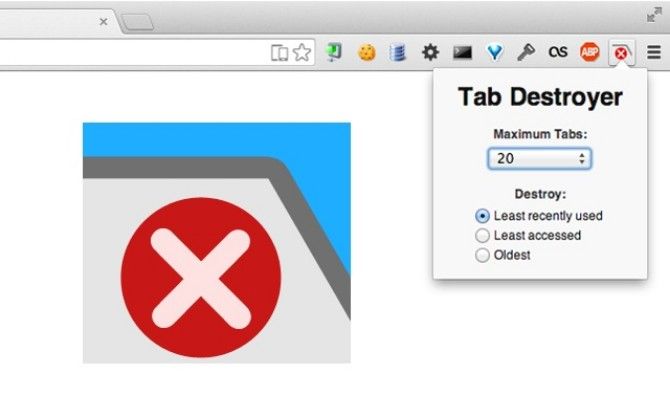
Among the hundreds of tab managers available for Google Chrome, the one you should install for getting a hold on your tab managing habits is xTab.
xTab comes with the ability to set restrictions on the number of tabs you can launch in a single session. Once you cross that number, xTab automatically closes one of the active tabs or blocks you from opening more. The former is done based on one of the three available criteria such as the least used tab, the oldest tab, and the least accessed tab.
Download: xTab
A Healthier Chrome Experience
Willpower has its limits. A better approach is to build routines and habits. For instance, mindful web surfing can help you focus and avoid distractions at the same time.
While the aforementioned extensions will enable you to have a much less distracting experience on Google Chrome, you should look into ways you can concurrently have a healthier desk lifestyle as well.
Read the full article: The 10 Best Chrome Extensions for Avoiding Online Distractions



