How to See Someone’s Location on Snapchat
Posted by SHIANNE EDELMAYER

Snapchat is a social media app that has become popular with younger demographics thanks to its photo-sharing capabilities. In 2017, Snapchat rolled out a new feature called the “Snap Map” which lets you see people’s Snapchat location.
The Snap Map is an interactive tool where you can see your location, the location of your friends, and the location of events on a worldwide grid. At launch, it caused safety concerns, but there may be a legitimate reason to want to find someone on the Map.
Here’s how to see someone’s Snapchat location.
Step 1: How to “See My Location” on Snapchat
As mentioned, there might be a good reason why you want to find someone on Snapchat.
Maybe you were supposed to meet up with your friend and they got lost. Or maybe you’re curious about publicly snapped events.
The first thing you’ll want to do is pinpoint your own location on the Snap Map. This is so you can find out how far away your friends are in relation to yourself.
To do this, Snapchat’s ability to find your location needs to be turned on in your phone settings. This will allow you to access the functionality of the Snap Map. You can browse Snapchat in Ghost Mode once this function is active.
If you’ve never configured your Snapchat location before:
- Go to your Profile page on the Snapchat app.
- Click on the “gear” icon at the top of your Profile.
- Click on Settings > See My Location.
Under See My Location, you might discover that Ghost Mode is already active. If and when you turn off Ghost Mode, Snapchat will ask you what privacy settings you want:
- My Friends: Your friends can see you.
- My Friends, Except… Most of your friends can see you, except the ones you exclude.
- Only These Friends: Only a few friends can see you, and those friends are hand-picked.
Make Sure Snapchat Can Access Your Location Data
Up until this point, I’ve never allowed Snapchat to access my location data.
If this is your first time going through this process, you might be prompted by a screen that says “Snapchat wants to use your location.” Alternatively, you might be prompted by a screen that says “Using the Map requires location access” when you enter the Snap Map.
To find people’s location on Snapchat—even if you’re in Ghost Mode—you need to click Allow.
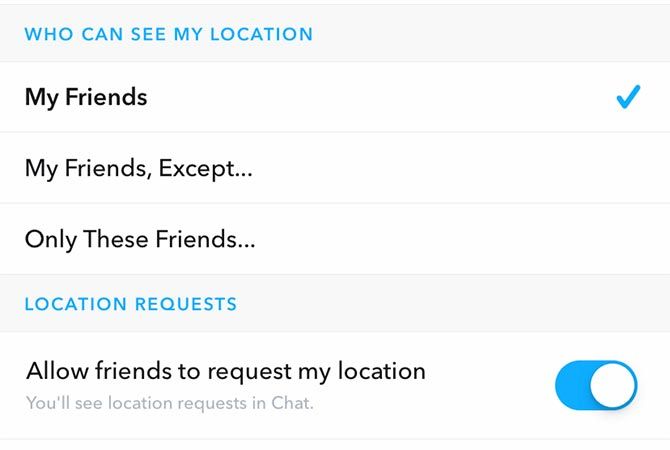
Once you’re done, you’ll see your updated status on who can view your location.
Don’t want to broadcast your location to the world? Here’s how to turn off your location in Snapchat.
Step 2: How to See Someone Else’s Location on Snapchat
Now that you’ve set up your location on Snapchat, as detailed on Snapchat support, go to your camera screen and swipe down with your finger from the top of your page. The Snap Map will show you your current location in “Bitmoji” form if you’ve created a character. If not, it will simply pinpoint your general area.
There are several key features to the Snap Map:
- If you have friends living nearby—and their location is turned on—you’ll see them on the map.
- To search for your friend’s location, click on the search bar at the top of the Snap Map. Type in their username. Snapchat will then pull up a list of people with that name.
Snapchat also has a cool feature called the Heat Map.
If you zoom out, you’ll see brightly colored “warm” areas. These warm areas are where people have created public Snapchat Stories. The hotter the color, the more Stories that have been created in that location.
To create your own Story for you and your friends that is tied to a location:
- Go to your Profile page.
- Under Stories, click on +Custom Story.
- Click Geo Story.
When you choose this option, Snapchat will create a story for you that is tied to an event or location.
Looking for more information on Geo Stories? Here’s how to make a Snapchat Geofilter on a budget.
Step 3: How to Request Someone’s Snapchat Location

Let’s say you want to find a friend on the Snapchat map, but they’re not there. Maybe they’re not there because they don’t have their location listed. Maybe they have their location access turned off.
How do you see your friend on the Snapchat map when they’re not listed? Well, you can request their location of course!
To request someone’s location on Snapchat:
- Go to your friend’s Profile page.
- Under the settings for Snap Map, click on Request Location.
Snapchat will send a location request to your friend. After they receive the request, they can either accept or deny it.
What Happens If You Can’t Request Your Friend’s Location?
Unfortunately you won’t be able to find them on the Snap Map. You shouldn’t go looking for a workaround, either. It’s important to respect people’s boundaries when using this app, and never use the Snap Map for something that breaks their privacy.
Protect Yourself and Have Some Fun
Now that you know how to find someone’s Snapchat location, you can use this feature to your heart’s content.
However, perhaps you don’t want to display your location and have turned off your location data. If you find someone harassing you despite this, here’s how to block someone on Snapchat.
Read the full article: How to See Someone’s Location on Snapchat










