How to Perform Under Pressure: 8 Productivity Apps That Help
Posted by SAIKAT BASU

Pressure helps people be more productive. Whether you like them or not, deadlines get you to work faster. They might add stress to your life, and make you feel like you’re not getting enough done. But pressure can also put you in a state of flow.
Want to learn how to perform under pressure? These are some of the best productivity apps that force you to work quickly.
1. The Most Dangerous Writing App (Web)

The Most Dangerous Writing App by Manuel Ebert is now The Most Dangerous Random Prompt Generator. But still, there may be no other app that puts you under pressure in one tab than this one.
TMDRPG forces you to keep writing, lest all of your work be lost. When you stop typing, your words start to fade and the screen goes red.
If you wait five seconds, everything is deleted and you’ll need to start over.
This is a great tool for writers who know they can get words down but find it difficult to keep themselves focused and motivated to keep going. You can start your writing exercises with a creative prompt or go at it without one.
You can choose a session length from three to 60 minutes or a word count. And you have the option of enabling Hardcore mode, which obscures your text, making it impossible to edit while you write.
Find out if it’s the most dangerous writing app you have come across yet.
2. Flowstate (iOS)

The app that came before TMDRPG, Flowstate offers much of the same functionality with a nicer interface. It’s also downloadable so you don’t have to write in your browser. Browsers are distracting, so using a standalone app might be easier.
The Flowstate app has more options for session length than TMDWA, and it also offers you a choice of font. There’s an option which allows you to add time if you want a few more to finish an important sentence.
Is it worth $10? It might be if you like nicely built apps more than browser windows. Will it replace Pages or Word? Probably not. But it’s a great way to supplement them.
Download: Flowstate for Mac ($9.99)
Download: Flowstate for iOS ($9.99)
3. Gone (Web)
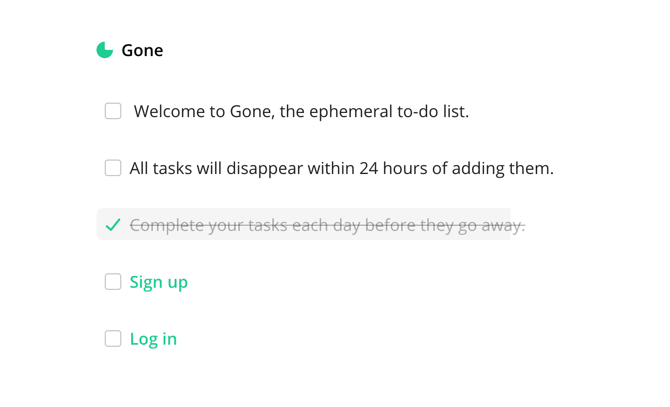
Putting an item on your to-do list should mean that you’re going to tackle it right away. But often we use our task lists as a place to store things for long periods of time or remind us how much we’re procrastinating.
Gone doesn’t let you do that. You put a task on it, and it will disappear in 24 hours. If you haven’t completed it in that time, it’s gone.
You can create an account to sign in so you can access your list from another computer or your phone, but that’s about the only feature this productivity app has to offer.
4. Tet (Android)
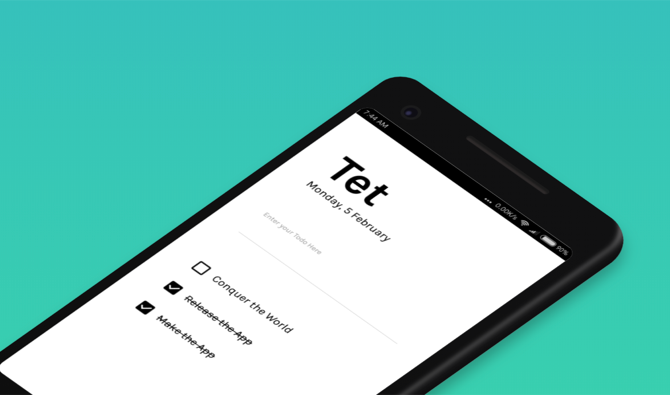
Instead of giving you 24 hours to complete your tasks, this Android app gives you until the end of the day. At the end of the day, every task that you haven’t checked off and gets deleted.
And to add insult to injury, Tet keeps score. Every time you check an item off of your list, the counter in the corner of the app goes up by one. Every time one gets removed at the end of the day, it goes down by one.
You can’t pretend that you’re more productive than you are, because Tet will tell you the truth.
Download: Tet for Android (Free)
5. Forest (Android, iOS, Chrome)
Forest is one of the best productivity apps for iPhone and Android. This is a great app for helping curb smartphone addiction (or just to keep you from playing Clash of Clans until you get your current project done). But growing a tree is peaceful and serene—where’s the pressure?
Forest forces you to focus. Choose a focus time and start your work. If you kill the app to check something else on your phone, the tree dies. You can earn virtual coins with each focus session.
The app also allows you to team up with friends, and your trees will only grow if everyone has the app running and doesn’t get distracted.
Which means if you’re on your phone, everyone else’s tree will be stunted. That’s peer pressure for you.
For a touch of real-world context, Forest also works with ecological organizations to plant real trees. If you earn 2,500 coins, the company will plant a real tree in an impoverished area.
Download: Forest for iOS | Android ($1.99)
6. Time (iOS)
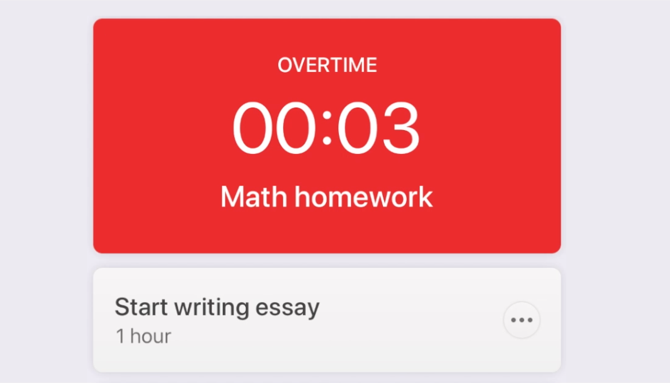
Add a task to Time and tell the app how long you think it will take you to do it. The timer counts down, and you see how much time you have left.
But if you go over that time, the app will let you know. It sounds an alarm and then starts counting up. So you know exactly how much longer it took than planned.
It’s not quite as high-pressure as some of the other apps, but it will remind you that you’re missing your deadline. Which is definitely pressure enough for many people.
Download: Time for iOS ($9.99)
7. Tab Wrangler
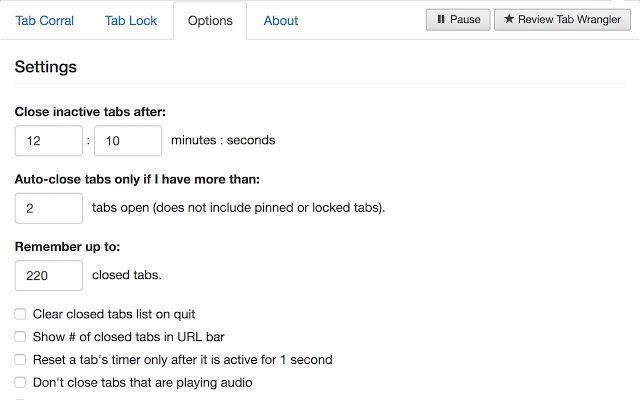
Like the ephemeral to-do lists above, you can make your browser tabs disappear after a certain amount of time. Tab Wrangler makes it easy—just set an amount of time and they’ll be gone after that much inactivity.
It’s a good idea to use Tab Wrangler even if you don’t use this feature, as it can help keep Chrome from using all your RAM.
You can always get the tabs back, but knowing that they’re going to disappear if you don’t use them can help motivate you to actually make use of the tabs that you have open.
Download: Tab Wrangler for Chrome | Firefox (Free)
8. CARROT To-Do (iOS)
While Carrot doesn’t turn on the pressure as much as the time-based apps above, it will berate you when you don’t get something done, which may help you put more pressure on yourself.
Carrot is friendly when you’re productive and checking things off the list. But she’ll get angry if you start procrastinating. And while her admonitions are very entertaining, it’s still a reminder that you’re not getting enough done.
Other Carrot apps, including Fit, Weather, and Hunger, also employ this signature sassy personality.
Download: CARROT To-Do for iOS ($2.99)
Use Pressure as a Productivity Tactic
Deadlines and pressure might stress you out, but they can be a big help when you need to get things done. And while it might seem crazy to give yourself tight deadlines when you don’t have to, you might find that it revolutionizes your productivity.
We have met productivity apps that cover flow state writing to one that lets you plant trees. But don’t forget to try these other productivity tactics backed by science to work alongside the apps you use.
Read the full article: How to Perform Under Pressure: 8 Productivity Apps That Help






