How to Delete Your eBay Account
Posted by BEN STEGNER

Fed up with eBay? Whether you’ve been burned by eBay’s security issues or just can’t seem to win any auctions, it’s easy to become frustrated with the service.
If you never use eBay anymore, you can delete your account for closure. It’s not difficult! Here’s how it works.
Before You Delete Your eBay Account
Before you delete your account, you should consider a few points to make sure it’s right for you. Keep these in mind:
- When you close your account, you’ll lose your feedback and history.
- You need to have all fees paid and an account balance of zero.
- You shouldn’t have any open bids out.
- You can’t close if your account doesn’t meet eBay’s seller performance standards.
How to Delete Your eBay Account
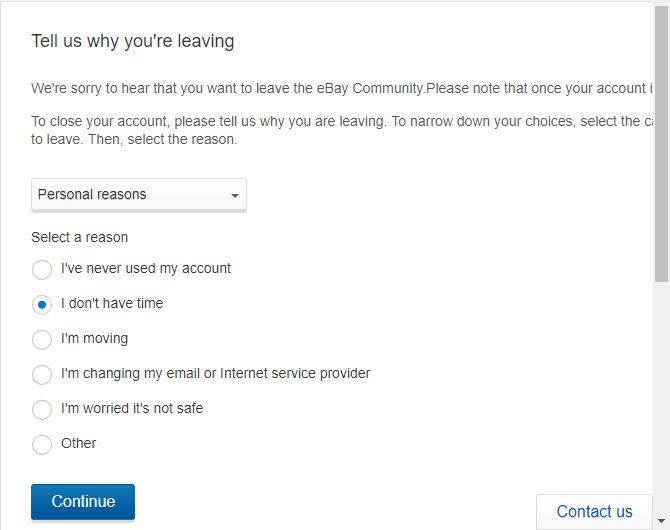
Visit eBay’s Close Account page and sign in if needed. Here, eBay will ask you for a reason why you’re closing your account. Choose a category from the dropdown like Security concerns or Personal reasons, then select a specific reason from the bullets.
After you click Continue, eBay will display some advice based on what you chose. It wants you to keep your account open, so it will suggest that you take a different action. You can select whether this resolved your issue and you’d like to keep your account, or if you still want to close it.
Once you proceed and submit a request to close your account, you’ll get an email and won’t be able to use your account anymore. eBay says it usually takes 30 days to to close an account, but it will keep your account open for 60 days if you’ve bought or sold an item recently.
You can contact eBay if you change your mind during the 30/60 day period. If you just want to stop selling on eBay, you don’t have to close your account. Simply removing auto-payment methods will let you keep your account open without costing you anything.
Since you’re done with eBay, why not check out some of the other best bargain websites?
Image Credit: bernardojbp/Depositphotos
Read the full article: How to Delete Your eBay Account



