Hotmail Is Dead! Microsoft Outlook Email Services Explained
Posted by JOEL LEE

When someone refers to “Outlook,” what exactly do they mean? Is Hotmail the same as Outlook now? What happened to Hotmail? Does Hotmail still exist? Why are Microsoft product names so confusing!
Microsoft has undergone several product rebrands over the years, and they would’ve been good moves if the resulting product names weren’t so poorly planned. For example, “Outlook” can now refer to a desktop email client, a web-based email client, and an online email service.
And if that weren’t perplexing enough, we also have terms like “Hotmail”, “Live Mail”, and “Outlook web app” to worry about. Which terms should you be using? By the end of this article, all of your Microsoft email questions will be answered.
Microsoft’s Email Services
Next to Gmail, Hotmail was one of the world’s most recognizable email services. Back in 1997, when Microsoft had bought it from the original creators, Hotmail offered something unique from most email inboxes: independence from ISPs like America OnLine (AOL).
This version was called MSN Hotmail and it no longer exists.

Fast-forward to 2005. Microsoft announced a new set of services and products that were designed to extend the user experience on Windows. This new suite was called Windows Live, which you might recognize in products like the now open-source Windows Live Writer and Windows Live Essentials.

As part of this movement, Microsoft planned to phase out Hotmail and replace it with a new mail system called Windows Live Mail. But when beta testers complained about the change and how they preferred the Hotmail brand, Microsoft backtracked and settled on Windows Live Hotmail.
The Windows Live brand was discontinued in 2012. Some of the services and products were integrated directly into the Windows operating system (e.g. apps for Windows 8 and 10), while others were separated and continued on their own (e.g. Windows Live Search became Bing), and the rest were simply discontinued.

Around that same time, Microsoft introduced Outlook.com, which was essentially a rebranding of Windows Live Hotmail with an updated user interface and improved features. Many people incorrectly refer to this as Outlook Online. (There’s no such thing.)
To add to the confusion, existing Hotmail users were allowed to keep their @hotmail.com email addresses but new users could no longer create email accounts with that domain. Instead, new users could only create @outlook.com addresses, even though both email accounts used the same email service.
So as of right now, Outlook.com is the official name of Microsoft’s email service, which was formerly known as Hotmail and Windows Live Hotmail.
Microsoft’s Web Email Clients
Back in the golden days, the Hotmail website was the web interface for the Hotmail email service. There was no brand mismatch. The services were one in the same. Whenever you said “Hotmail,” people always knew what you were talking about.
Things just aren’t that simple anymore.
In 2011, just one year before Microsoft discontinued their Windows Live brand, they introduced Office 365. At the time, Office 365 was geared towards business and corporate users, but was gradually expanded to include regular consumers as well.

As part of Microsoft’s push for Office 365, they released a collection of web apps called Outlook on the web (formerly Outlook Web App) in 2015. This suite included four separate tools: Microsoft Outlook Mail, Outlook Calendar, Outlook People, and Outlook Tasks.
The important one is Outlook Mail, which is the modern analogue to the Hotmail interface from years ago. Remember how Microsoft rebranded their email service as Outlook.com? Outlook Mail is the front-end while Outlook.com is the back-end.
As with Outlook.com, many people incorrectly refer to Outlook Mail as Outlook Online. (There’s no such thing as Outlook Online.)
To make it abundantly clear: Outlook Mail is the web email client while Outlook.com is the actual email service that Microsoft provides. You use the former to view the latter.
Microsoft’s Desktop Email Clients
Microsoft’s confusing brand strategy has also spilled into their desktop products. Up until a few years ago, “Outlook” always meant “Microsoft’s desktop email client.” But once Microsoft went crazy with rebranding, that term became overly complicated.
Outlook debuted way back on MS-DOS—even before Windows 3.1—but didn’t gain traction until Outlook 97, which was packaged as part of Office 97. With every subsequent version of Office, up to and including Office 2016, the Microsoft Outlook desktop client has also received updates.
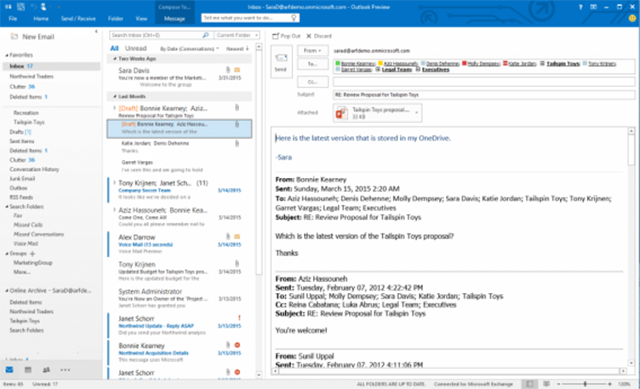
This desktop version is sometimes referred to as Office Outlook, but the official name is Microsoft Outlook (or simply Outlook). You can see how that could be confusing given all of the different Outlook-related products and services now available, but that confusion isn’t just a recent thing.

Consider the now-defunct Outlook Express, which was an email client that came packaged with Internet Explorer back in 1996. Despite similarities in name, Outlook Express wasn’t related to Microsoft Outlook (except that it was an email client).
Microsoft Outlook Express was succeeded by Windows Mail in 2005, around the same time that Windows Vista was released. This was most likely due to infrastructural differences between Windows XP and Windows Vista, which is why the two were similar yet Windows Mail couldnt’t be used on versions prior to Windows Vista.

Just two years later, in 2007, Windows Mail was succeeded by Windows Live Mail. Remember how Microsoft wanted to rebrand Hotmail as Windows Live Mail? This product had nothing to do with that one. Hotmail became Windows Live Hotmail while Windows Mail became Windows Live Mail.
On Windows 10, none of the above-mentioned programs are relevant except for Outlook (which can be called Microsoft Office Outlook if you want to differentiate it from other Outlook-related products).
A Summary of Microsoft’s Email Products
If you got this far and your head is spinning, you aren’t alone. Microsoft shot themselves in the foot with rebrand after rebrand, and it’s almost impossible to keep up anymore. If you’re still confused, here’s a quick summary of what you need to know:
- Outlook.com is the current name for Microsoft’s email service, which was formerly known as Hotmail.
- Outlook Mail is the web app that lets you browse your Outlook.com email account. It’s part of the Outlook on the web suite of web apps.
- Outlook (or Office Outlook) is Microsoft’s desktop email client. It can be used with Outlook.com email addresses or with any other email addresses.
Everything else—including Outlook Express, Windows Mail, and Windows Live Mail—are no longer relevant unless you’re using outdated versions of Windows.
Do you not like Outlook? Maybe it’s time to switch to Gmail. Here’s how to forward your Outlook emails.
Read the full article: Hotmail Is Dead! Microsoft Outlook Email Services Explained



