5 Ways to Stream Video Games From PC to TV
Posted by CHRISTIAN CAWLEY

Do you want to play your favorite PC games on your main TV? With that huge library of games, using a Windows, macOS, or Linux computer like a quasi-games console makes sense. Especially given that the controllers for your favorite games consoles can also run on desktop operating systems.
But there’s often a problem: your PC is in one room, and your TV is in another. Running a long HDMI cable between the rooms is impractical. The answer is to stream games from your computer to your TV across your home network.
Here are several methods you can use to stream games from PC to TV.
1. Miracast and Wireless HDMI Streaming
You’ll find several wireless HDMI systems available that are compatible with desktop operating systems. Wireless HDMI enables the transmission of audio and video signals between two devices, which makes the technologies you see below possible.
Early wireless HDMI devices (such as those using Intel’s WiDi and AMD Wireless Display) have been superseded by Miracast. Miracast is the standard for wireless connections. With support for Windows, you can easily stream games from your PC or laptop to your TV via a compatible dongle.
Several smart TV manufacturers also include Miracast support, which means you might even be able to stream your favorite games to your TV without spending money on a Miracast dongle. If you need a dongle, they’re generally available for under $100.
Microsoft Wireless Display Adapter (P3Q-00001) Microsoft Wireless Display Adapter (P3Q-00001) Buy Now on Amazon $42.842. Steam Link
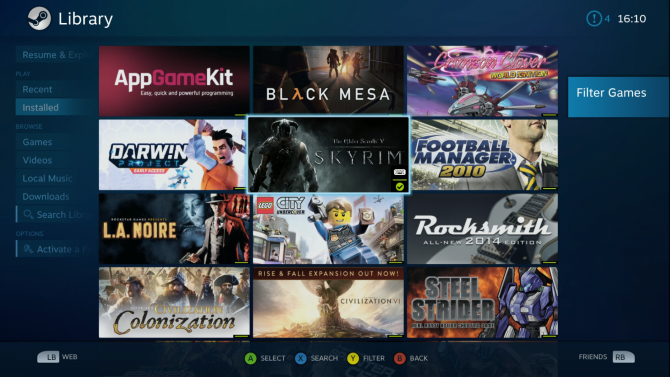
Initially a piece of dedicated hardware, Steam Link can be enjoyed as a service compatible with Android phones and tablets. Most importantly, it can also run on Samsung smart TVs and even the Raspberry Pi (see below).
Every game in the Steam library can be streamed using Steam Link, creating your own virtual games console.
If you have Steam running on your PC and have In Home Streaming activated, you can stream games. This is activated in Steam > Settings and requires the TV, the connected streaming device, and the computer to be on the same network.
Using Android TV? Here’s how to use the Steam Link app for Android. It’s probably the best way to get a PC gaming experience on Android.
Don’t want to buy additional hardware? Don’t worry: the now-discontinued Steam Link device is still available from some retailers.
Steam Link Steam Link Buy Now on Amazon $45.883. Create Your Own Steam Link With a Raspberry Pi
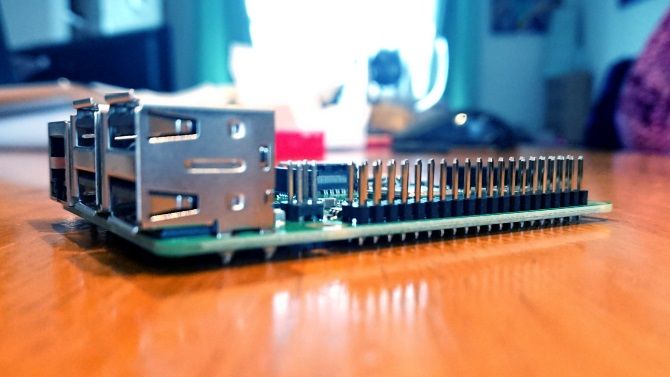
If all of these options seem a bit expensive, but you happen to have a Raspberry Pi 2 or later, you can replicate the functions of a Steam Link on the little computer!
Thanks to dedicated Steam Link software from Valve, the Raspberry Pi is ideal for streaming PC games to TV.
Better still, you don’t have to be limited to Steam games with the Raspberry Pi. Thanks to the Parsec game streaming software, you can stream PC games to a Raspberry Pi.
It doesn’t matter what digital download service you use, or how you installed the game. With a Raspberry Pi connected to your TV, the games will be streamed to your living room.
A Raspberry Pi 3 is more affordable than a Steam Link box, but it might be a bit more complicated to set up.
Raspberry Pi 3 Model B Motherboard Raspberry Pi 3 Model B Motherboard Buy Now on Amazon $29.504. Nvidia Gamestream
Offering a similar solution to the Steam Link, Nvidia Gamestream (available via the Nvidia Shield TV device) is also capable of streaming video and other media from the internet.
This, along with the bundled game controller and remote (both with built-in mics for voice commands) explains why it is considerably more expensive than the Steam Link. Note that a suitable Nvidia graphics card will set you back an extra $100 or so.
NVIDIA SHIELD TV Gaming Edition | 4K HDR Streaming Media Player with GeForce NOW NVIDIA SHIELD TV Gaming Edition | 4K HDR Streaming Media Player with GeForce NOW Buy Now on Amazon $182.11Once set up, if you have a PC or laptop on the same network with a suitable Nvidia GTX series GPU, the Nvidia Shield TV can manage game streaming from your computer to your TV.
Meanwhile, if your gaming rig isn’t up to scratch, the Nvidia Shield TV will let you stream video games from the cloud. The GeForce NOW service is available for $7.99/month and will stream games to your TV via the Nvidia Shield TV box.
5. Chromecast and Apple TV
Reading the above, you’ve possibly been considering some alternatives, based on hardware that you already own. For instance, you might own an Apple TV, or a Google Chromecast.
Sadly, these solutions don’t work reliably, if at all. For instance, while it’s possible to cast your PC’s display with Google Chromecast (using the Chrome browser), results are poor. Sadly, it’s not fit for purpose, and the lag is horrendous, making most games unplayable.
When it comes to Apple TV, meanwhile, AirPlay has similar restrictions. While attempts have been made to hack Apple TV for streaming, the results currently inadequate.
Curiously, it isn’t possible to stream PC games from your computer to your TV via an Xbox One. Instead, the Xbox Play Anywhere service makes it possible to play games on both Windows PC and your Xbox One, with a single purchase.
So, for example, you could play Gears of War 4 on your PC while a family member is watching TV, then continue the game on your Xbox One when they’ve left the house.
This isn’t quite the type of streaming you want, but it’s a great solution nonetheless.
Now You Can Stream PC Games to Your TV
While some of these solutions might require some expense, overall, they’re all better value, and require less fuss, than a long HDMI cable. Let’s recap the ways you can stream video games from PC to TV:
- A Miracast and wireless HDMI
- A Steam Link with Android
- A DIY Raspberry Pi Steam Link box
- The Nvidia Gamestream
- Chromecast/Apple TV/Xbox Play Anywhere
Which one should you choose? It’s a tricky call, but if you’re looking for an affordable, game-focused solution, then the Steam Link makes the most sense. Not only is it cheap, it’s simple to set up and has a companion game controller.
If you also own games consoles, check out these ways to play your video games anywhere.
Read the full article: 5 Ways to Stream Video Games From PC to TV



