10 Accessories to Get the Most Out of Your Raspberry Pi
Posted by CHRISTIAN CAWLEY
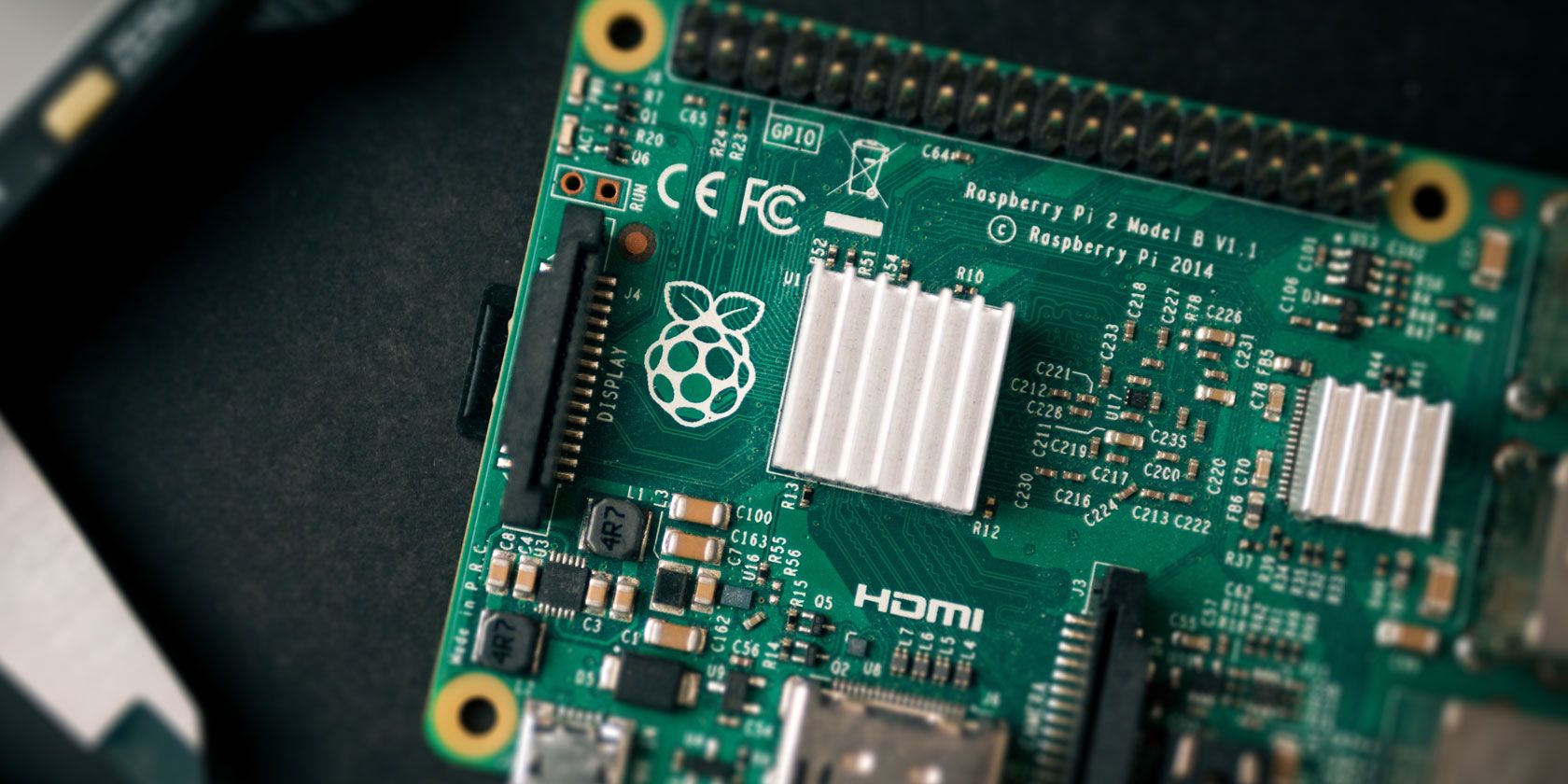
You’ve chosen your Raspberry Pi. But which accessories should you buy to enhance it? You’ll need a power supply and microSD card for definite, but what next?
Here are the top Raspberry Pi accessories you should consider buying for your future Pi-based projects.
1. CanaKit 5V Power Supply
CanaKit 5V Raspberry Pi Power Supply CanaKit 5V Raspberry Pi Power Supply Buy Now On Amazon $9.99It’s vital that you use a reliable power supply for your Pi. Ever noticed the lightning bolt-shaped low power warning on your Raspberry Pi’s display? The CanaKit 5V Raspberry Pi Power Supply is an excellent choice, providing the power your Pi needs.
A better option than plugging your Pi into a phone charger, the CanaKit 5V PSU maintains a steady supply. This ensures top operation on the computer and avoids lock-ups and SD card corruption.
Note that the Raspberry Pi 4 requires a different power supply with a USB-C connector.
2. SanDisk 16GB microSD Card
SanDisk 16GB microSD Card SanDisk 16GB microSD Card Buy Now On Amazon $5.50You’ll get nowhere with a Raspberry Pi if you don’t have a microSD card like this SanDisk 16GB microSD card. This storage device is used to boot the computer and acts as the Pi’s hard disk drive. While this function can be handed off to an actual HDD or SSD, you’ll still need a microSD card for the initial setup.
A 16GB card should be adequate for most purposes, although you might prefer to use an 8GB card or even 32GB. It’s worth noting that 64GB cards often don’t work. It’s also important to choose the right type of microSD card.
The SanDisk 16GB microSD card is rated C10, U1, and A1 while also capable of handling 1080p video and other high-volume data transfers.
3. Official Raspberry Pi 7-inch Touchscreen
Official Raspberry Pi 7-inch Touchscreen Official Raspberry Pi 7-inch Touchscreen Buy Now On Amazon $64.98A great addition to any Raspberry Pi setup is the Official 7-inch Touchscreen, a display suited to many projects.
While connecting the screen up to your Pi can be tricky, it’s ultimately rewarding. Adding a stand is a good idea, but you’ll also need to consider a superior power supply. The display shares power from the Pi, so you’ll need to ensure your chosen PSU delivers the power it claims.
The display is compatible with all models of Raspberry Pi (other than the Pi Zero), although only the A+, B+, and Raspberry Pi 2 boards and later can be mounted.
4. Raspberry Pi Camera Module
Raspberry Pi Camera Module Raspberry Pi Camera Module Buy Now On Amazon $24.35Another must-have, the Raspberry Pi Camera Module opens a whole host of possibilities for the little computer. Compatible with all Raspberry Pi models via the CSI ribbon connector, the camera module can be used for many projects.
For example, you might set it up as a security cam or baby monitor. With the right code, you can record time-lapse footage, or even build your own dashcam.
5. Raspberry Pi Sense HAT
Raspberry Pi Sense HAT Raspberry Pi Sense HAT Buy Now On Amazon $30.00Various Raspberry Pi expansion boards are available, but not all Hardware Attached on Top (HAT) boards are worth having. The Raspberry Pi Sense HAT is different.
Featuring a small joystick and an eight LED matrix, the Sense HAT secret feature is a collection of six I2C-compatible sensors. These collect data on:
- Motion
- Orientation
- Magnetism
- Air Pressure
- Temperature
- Humidity
With a Sense HAT connected to your Raspberry Pi, you can collect all manner of environmental data. This makes the Pi an ideal Internet of Things (IoT) device, as well as enabling you to develop projects for automated vehicles. Some of these sensors would also prove useful in a home security camera.
6. KuGi Raspberry Pi Case
KuGi Raspberry Pi Case KuGi Raspberry Pi Case Buy Now On Amazon $4.50Perhaps the most aesthetically pleasing case option for a Raspberry Pi, this clear enclosure offers full access to the general-purpose input/output (GPIO). The KuGi Raspberry Pi Case has slots for the GPIO and ribbon cables, allowing you to hook up a portable display or camera.
The clear case lets you easily observe the computer’s LEDs and ships with a pair of heat sinks. These are intended for cooling the main System on a Chip (SoC) and the networking chip.
Using a Raspberry Pi 4? Before choosing a case, you will need to ensure it is compatible with the revised port arrangement.
7. Argon One Mini Computer Case
Argon One Mini Computer Case for Raspberry Pi 3 Argon One Mini Computer Case for Raspberry Pi 3 Buy Now On Amazon $24.99The port positioning on the Raspberry Pi isn’t to everyone’s taste. The Argon One Mini Computer Case fixes this, with an extension board that reroutes the HDMI, power, and audio connectors.
Instead of a small box-like enclosure, your Pi will resemble a media center, NAS, or PC. While there is no space for a HDD, the Argon One case does include a heat sink and fan.
The striking design and heat management make it ideal for many projects, from running a Kodi distro to retro gaming.
8. GeeekPi Raspberry Pi 3 B+ Cooling Fan
GeeekPi Raspberry Pi 3 B+ Cooling Fan GeeekPi Raspberry Pi 3 B+ Cooling Fan Buy Now On Amazon $14.99As the Raspberry Pi models increase in power, a heat sink and cooling solution are vital. The GeeekPi Raspberry Pi 3 B+ Cooling Fan is a perfect example of affordable cooling for overclockers.
An aluminum heat sink with a built-in fan, the device is attached to a Raspberry Pi 3B+ with thermal tape.
The fan connects to the GPIO for power and is designed to be quiet. The heat sink has been designed to permit access to surrounding ports, including those for the camera and DSI.
9. Waveshare Power Over Ethernet HAT
Waveshare Power Over Ethernet HAT Waveshare Power Over Ethernet HAT Buy Now On Amazon $34.99The Raspberry Pi 3B+ supports Power over Ethernet (PoE), a feature that powers the Pi via the Ethernet port. If your network is PoE-enabled, the Pi can receive power and data through the port. However, the hardware you need isn’t built in.
Instead, you’ll need the Waveshare PoE HAT, an expansion board designed to sit on the GPIO. Including a built-in fan, the PoE HAT is ideal for IoT and smart home projects where attaching power supplies can be difficult.
10. OKELA Wireless Mini Keyboard and Touchpad Mouse Controller
OKELA Mini Wireless TV Keyboard and Touchpad Mouse Combo OKELA Mini Wireless TV Keyboard and Touchpad Mouse Combo Buy Now On Amazon $16.99Instead of relying on a wired keyboard and mouse for your Raspberry Pi, why not go wireless?
The OKELA Wireless Mini Keyboard and Touchpad Mouse Controller is the ideal alternative. With a full QWERTY keyboard, it is perfect for quickly setting up wireless networking, enabling SSH, and other configuration tasks.
With a USB wireless receiver, the remote is also suited to using the Pi as a media center. It’s even backlit for night-time viewing and can double as a game controller.
Unmissable Raspberry Pi Accessories!
There’s no way you can use a Raspberry Pi successfully without a reliable power supply and microSD card. And it’s far safer to use the Pi in a case than to leave it on a table.
As such, these accessories are just the tip of the iceberg for what you’ll need to add. But where you go next depends on your project. Media center or security camera? Retro gaming center or DIY tablet?
If you’re looking for some inspiration, check our list of awesome uses for a Raspberry Pi.
Read the full article: 10 Accessories to Get the Most Out of Your Raspberry Pi



